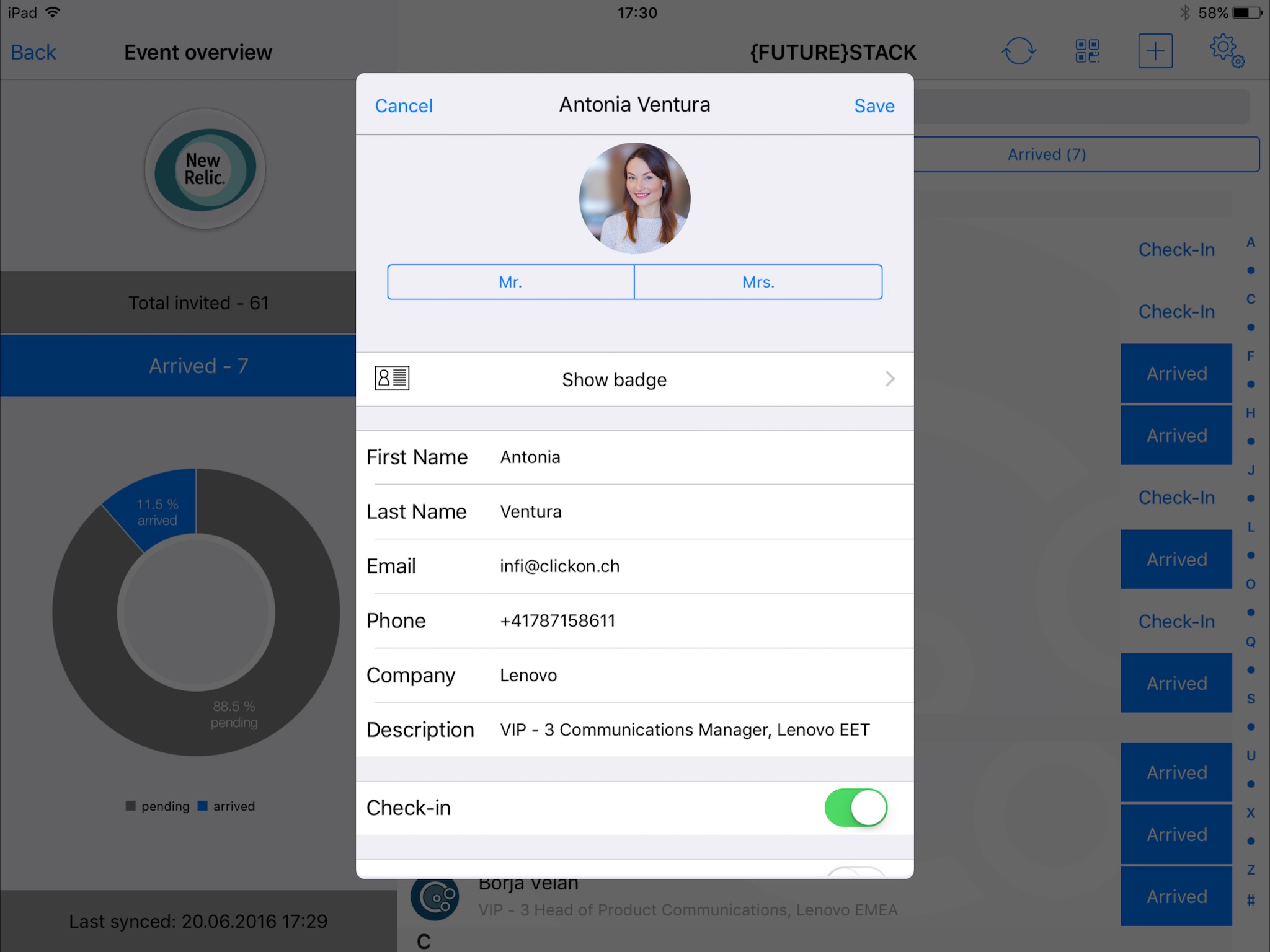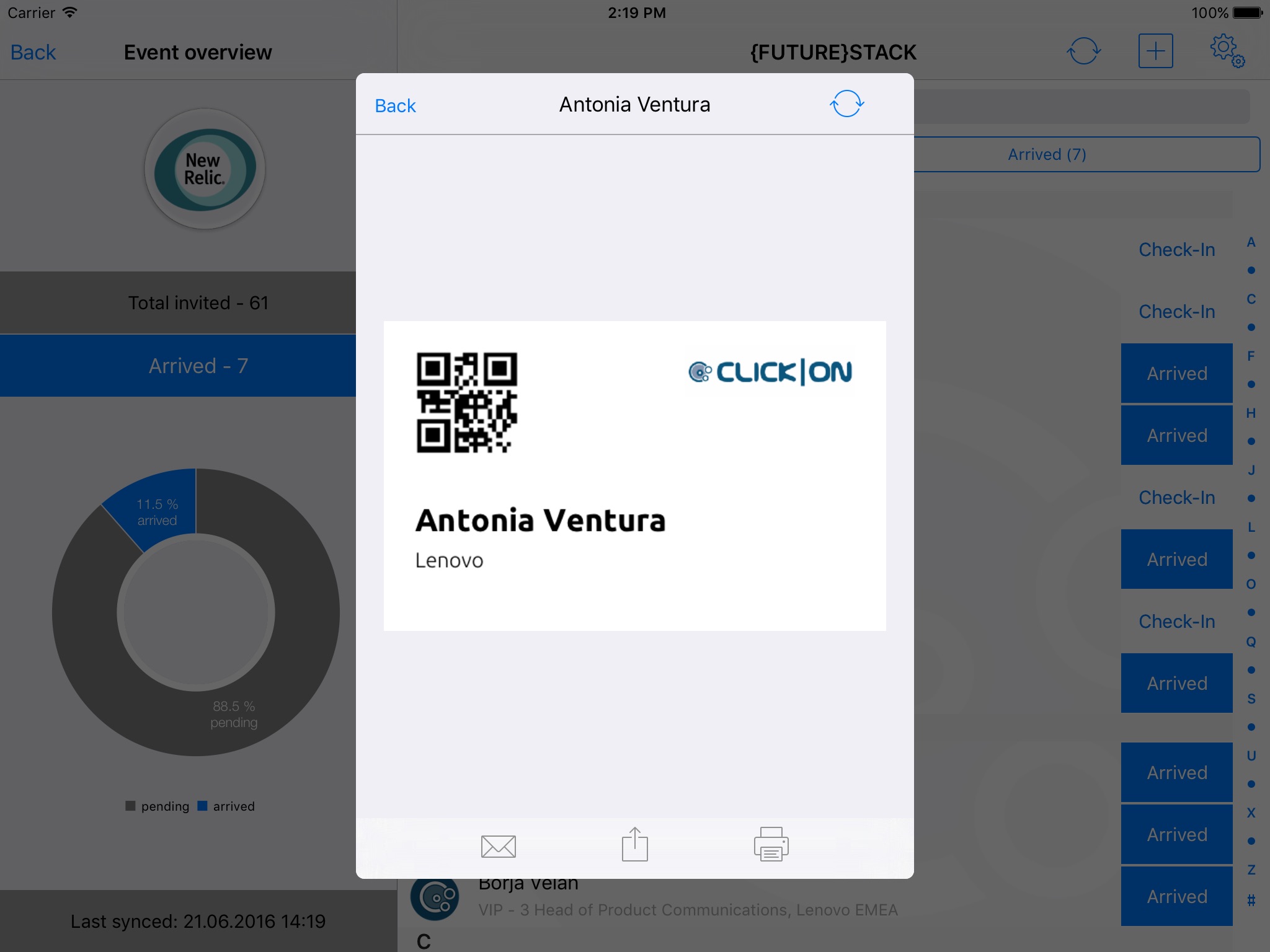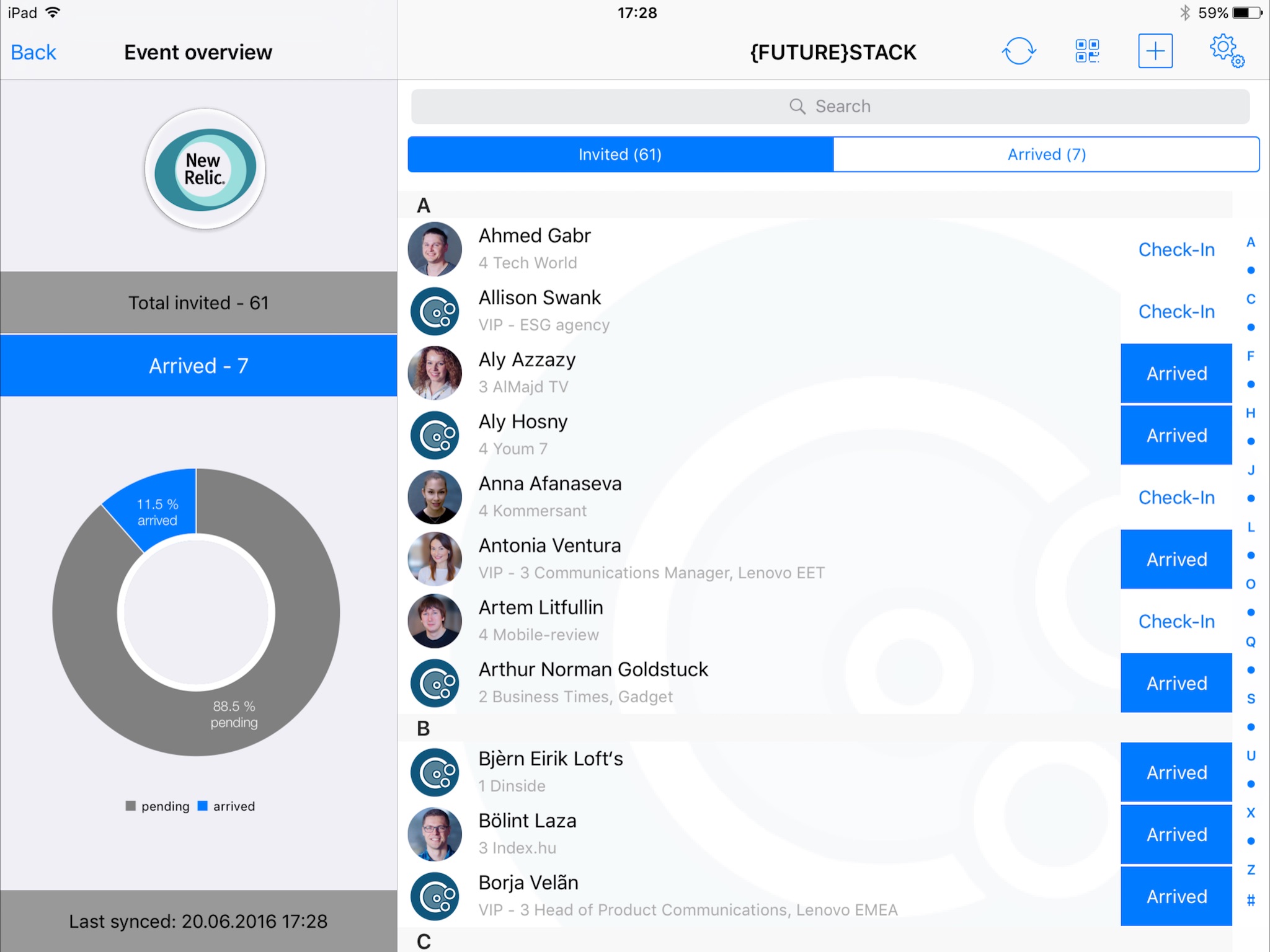
Creating a professional guest list has never been easier. Forget the hassle of using paper-based guest lists. This App lets you create your own lists with only a few taps, letting you manage RSVP lists for up to 2000+ people. Perfect for event professionals, PR agencies and exhibitors. Log in, set up your guest list using Excel or Google Sheets and load it to the App. The check-in can then be done offline on your iPhone or iPad. Simple as that.
MAIN APP FEATURES
- No struggles with paper guest lists anymore
- Easy login with your Facebook account
- High-end data security and encryption for sensitive data
- Load guests from Microsoft Excel CSV files, no backend required
- After setting up your guest list, the check-in can be done offline
- Quickly browse through your guests with the search function
- You can send invitations to guests with a RSVP webpage for registration
- Forgot somebody? Don’t worry, add guests on the fly
- Support for QR-Code badges.
- Analyse the results after your event
- No need for paper guest list anymore! Easy guest check-in on your iPhone/iPad
- QR-Code badge check-in
- Badges can be printed on Brother label printers QL-720NW & QL-710W, or other AirPrint enabled
- Badges with QR-Codes can be sent to guests by Email
- Option to send invitations to guests with RSVP web page for registration
- Load guests from Microsoft Excel CSV files, no backend required
- Support for Mailchimp CSV, it can be imported directly into the App
- Support for Mailster Newsletter plugin for Wordpress
- You can add guests on the fly (walk-ins)
- Quick guest search in the App
- Offline check-in
- Facebook login
HOW TO IMPORT GUESTS TO THE APP:
- Create a CSV file with 3 header columns: First Name, Last Name and Email Address
- Add First Name, Last Name and Email Address for each guest
- Load the CSV guest list file to the App using iTunes File Sharing
- Start the App, create your Event, press "Import from CSV" button
- Locate CSV file in iTunes File Sharing and press "Select"
- You will now see all your guests/visitors in the App. Start checking them in!
We also support Mailchimp, Google Sheets, and Microsoft Excel CSV
PRINTING BADGES
Send your guests personalized Invitations with a QR-Codde. The QR-Codes can be printed as badges on Brother label printers QL-720NW & QL-710W, or other AirPrint enabled.
SYNCHRONISE GUESTS ON MULTIPLE DEVICES
You can synchronize the guest lists on multiple devices by using an internet connection. Just drag down the guest list in the app. Your events and guests will be synced after that. With an internet connection, you can also keep track of visitors and VIP entering the venue.
Read more about the App here https://www.clickon.ch/guest-list-app/welcome/